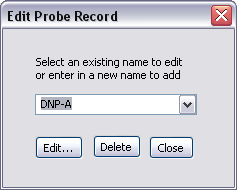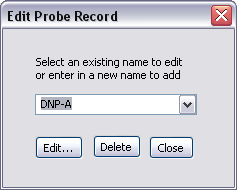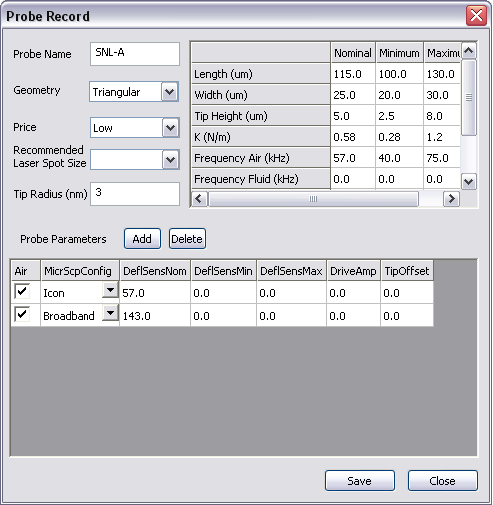Edit the Probe Database
Most of the probes recommended for the various imaging modes described in this User Guide are registered in the probe database. However, advanced users may wish to use specific probe types that are not currently entered in the database.
To add a probe to the existing probe database:
- In the menu bar of the NanoScope window, go to Tools > Probe Database... The Edit Probe Record window will appear:
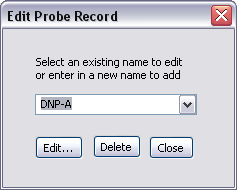
- From the drop down menu, either select the an existing probe registry to modify, or type the name of the new probe entry into the window.
HINT: If you start the name of your probe with a dash '-' it will show up at the top of the list. If you wish to keep your modifications to the database when you next upgrade NanoScope, do not modify the probes provided—instead create your own probe entries with new names. During the upgrade any data associated with the base (pre-defined) probes will be overwritten as part of the update.
- Click the Edit... button.
- The Probe Record window will appear:
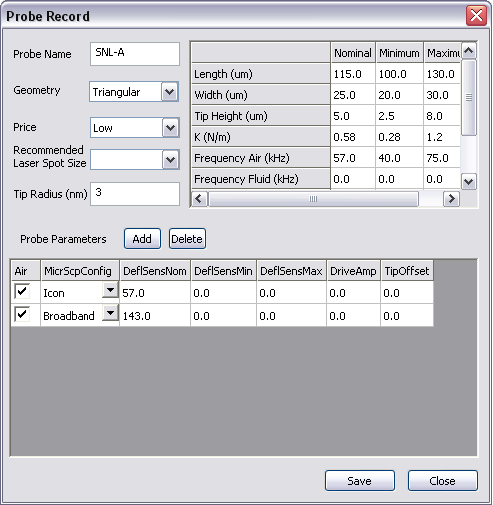
If you selected an existing probe type, the probe-specific information will appear in the Probe Record window, as shown above for SNL-A. If you typed the name of a new probe, this window will appear with the fields blank for your input.
- Enter the probe specifications and other information by clicking on the white box for a given field and typing the information. To add new probe parameters for specific microscope configurations click the Add button.
CAUTION: The database entries for probes sold by Bruker AFM Probes were entered at the factory and should not be modified. If you wish to save a modified registry for a common probe type (e.g. DNP) create a new probe in the registry with a descriptive name (e.g. DNP-mod).
- Click Save to save your new probe entry and Close to exit the Probe Record window. You will now be able to select the new probe with the Change Probe button, available in the Setup step in the workflow toolbar.
| www.bruker.com
|
Bruker Corporation |
| www.brukerafmprobes.com
|
112 Robin Hill Rd. |
| nanoscaleworld.bruker-axs.com/nanoscaleworld/
|
Santa Barbara, CA 93117 |
| |
|
| |
Customer Support: (800) 873-9750 |
| |
Copyright 2010, 2011. All Rights Reserved. |
Open topic with navigation